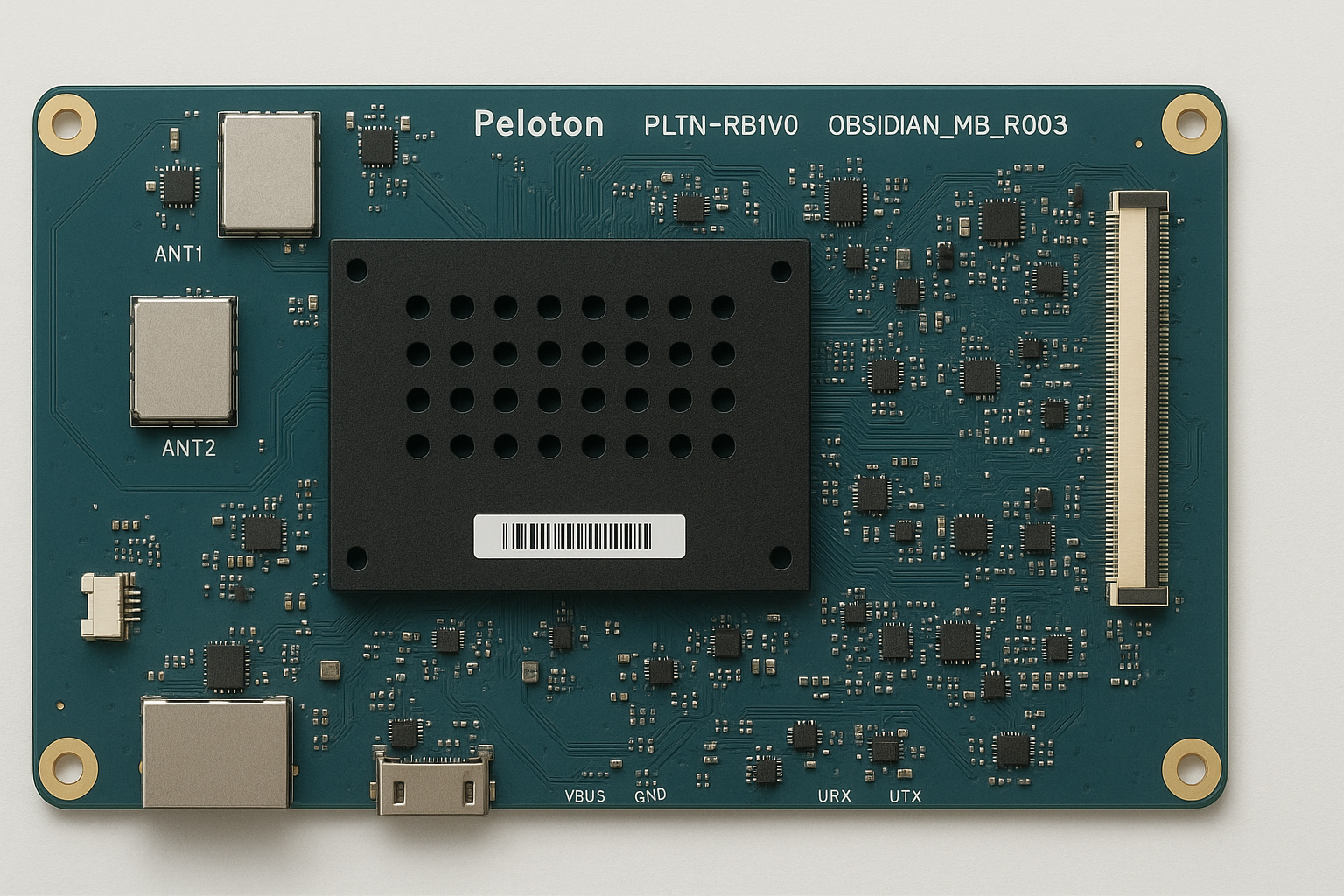

Peloton Power Board Repair
When your Peloton won’t power on—or randomly shuts down mid-ride—the problem often traces back to the power board (the internal electronics that convert and regulate power for your touchscreen, sensors, and resistance system). Because the rest of the machine still looks brand-new, a sudden power issue can feel infuriating: classes you’ve booked, streaks you’ve maintained, and the daily routine that keeps you moving—all on hold. The good news? A failing power board doesn’t have to mean replacing your whole machine or paying premium prices for brand-new assemblies. With the right repair strategy, you can restore stable power, protect your investment, and get back to your training plan quickly.
Ready to fix power problems the smart way? Start your Peloton power board repair with UpFix today.
Our Options at a Glance
1) Basic DIY Troubleshooting (Before You Spend a Dollar)
-
Check external power: Verify the outlet, power strip, and surge protector. Try a different outlet.
-
Inspect the adapter/cable (where applicable): Some models use an external brick in addition to an internal board. Confirm the DC plug is snug and the cable isn’t pinched.
-
Hard reset: Power the unit down fully, unplug for a few minutes, then reconnect.
-
Look and listen: Any burnt smell, visible scorching on connectors, or faint clicking/buzzing that repeats? These are classic failure clues.
Safety note: Always unplug before opening any covers. Capacitors can hold a charge—wait for discharge and avoid touching high-voltage sections.
2) Full Board Replacement (OEM or Refurb)
-
Pros: Simple swap if you can source the correct part number; no micro-soldering skills required.
-
Cons: Often the most expensive route; availability can be limited; may require configuration/firmware alignment depending on model and revision; not environmentally friendly.
3) Local Electronics Shop
-
Pros: Convenient drop-off if you have a trustworthy board-level shop nearby.
-
Cons: Many general shops don’t have Peloton-specific jigs or load tests; success varies; turnaround and warranty terms can be unclear.
4) Professional Board-Level Repair (Mail-In)
-
Pros: Lowest total cost in many cases; saves your original board (fitment and compatibility are assured); targeted component replacement; thorough bench and load testing; greener than replacement.
-
Cons: Requires shipping; you’ll be without the board during repair (often a short window, but plan workouts accordingly).
What Usually Fails on Peloton Power Boards
-
Primary-side components: Rectifiers, PFC/SMPS controller ICs, MOSFETs, startup resistors, and blown fuses.
-
Secondary regulation: Failing linear regs or DC–DC converters leading to unstable 5V/12V rails (screen flicker, random reboots).
-
Electrolytic capacitors: Swollen/leaking caps cause ripple, heat, and intermittent shutdowns—especially under load.
-
Thermal & vibration stress: Cracked solder joints (cold joints) on high-heat parts and large connectors.
-
Connector fatigue: Loose or oxidized terminals raise resistance and generate heat—often a precursor to carbonized boards.
Symptoms that point to the power board:
-
No power or powers on then immediately off
-
Screen flicker, dimming, or spontaneous reboot mid-class
-
Intermittent shutdowns when resistance ramps or during power peaks
-
Burning smell near base electronics or visible discoloration on the board
-
“Dead” unit after a thunderstorm or breaker trip (surge events)
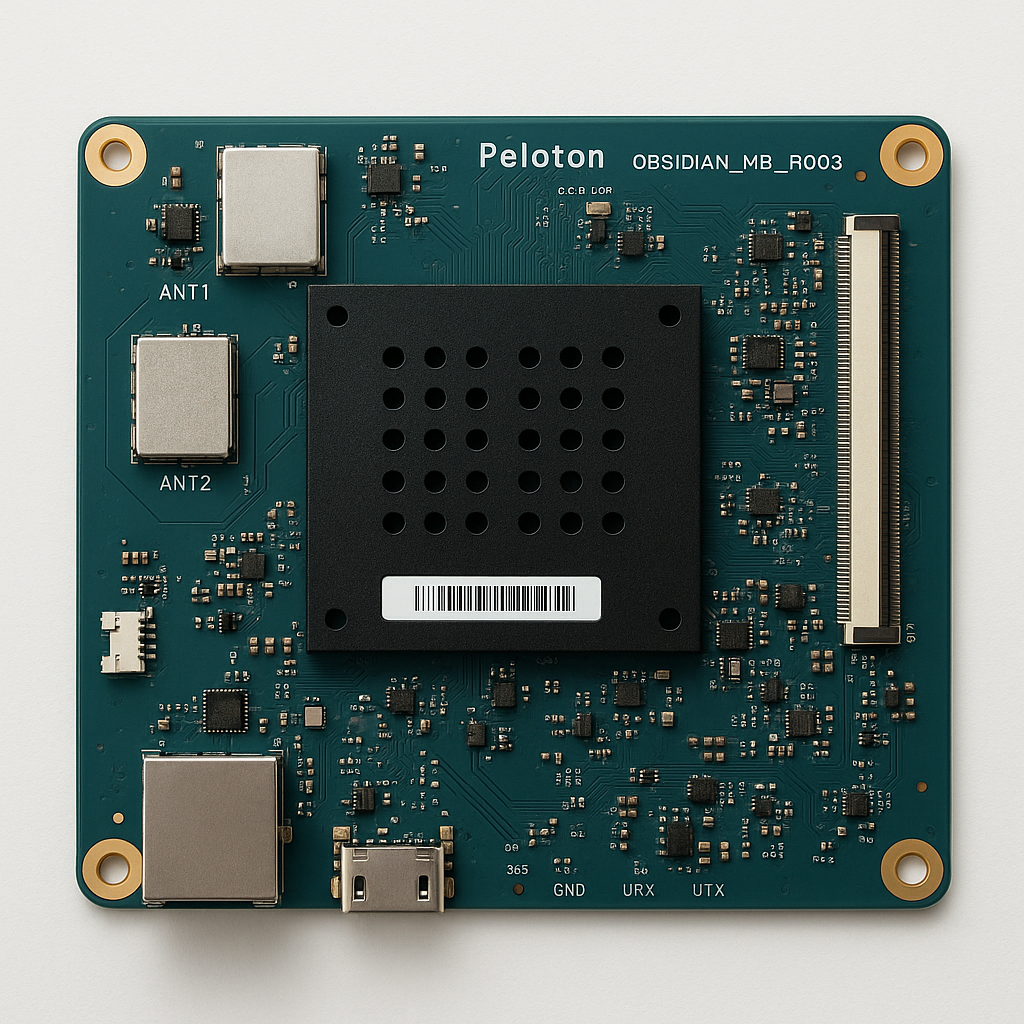
Case Study #1: The Mid-Ride Reboot Mystery
Model: Peloton Bike (first-gen)
Symptoms: Screen rebooting 10–20 minutes into classes, more frequent on high-output rides.
What a tech tried first: New external adapter and cable—no change.
Root cause: Secondary-side regulator instability and failing electrolytic capacitors causing voltage droop under thermal load.
Solution: Board-level repair with cap set replacement, regulator check, and thermal reflow on hot components. Result:Stable voltage rails and zero reboots over the next 90 days of use
Cost, Time, and Risk: A Quick Decision Framework
-
If the unit is under manufacturer support: Start there. If coverage is limited or cost is high, compare against board-level repair pricing.
-
If you’re comfortable removing panels: Mail-in repair is typically the best value while retaining your original hardware and avoiding compatibility surprises.
-
If you suspect surge damage: Consider installing a quality surge protector post-repair.
-
If the screen is fine but power is flaky: That’s a strong hint the internal board needs attention—not the tablet itself.
Why UpFix
When power instability sidelines your workouts, you don’t need guesswork—you need repeatable, tested results.
-
Peloton-Focused Board Expertise: We repair and validate the power stage and regulation rails that keep your machine stable under load.
-
Component-Level Precision: We replace failing components (caps, MOSFETs, controllers), correct heat-stressed joints, and clean carbonization.
-
Real-World Testing: Beyond a simple “it turns on,” we run thermal and load simulations to ensure your board holds voltage during intense classes.
-
Save Money & Downtime: Repairing your original board is usually far less than buying new, with no fitment or pairing headaches.
-
Sustainability Built In: Repair keeps electronics out of landfills and preserves your investment.
The UpFix Process (So You Know Exactly What to Expect)
-
Identify & Order
Tell us your model (Bike, Bike+, or Tread) and part number if available. Start your repair order on our site. -
Remove & Pack the Board
Unplug the machine. Remove the power board following standard precautions (we provide guidance). Pack with anti-static material and sturdy padding. -
We Diagnose & Repair
We inspect under magnification, test input/output rails, replace failed parts, reflow thermal joints, and clean/restore traces as needed. -
Stress-Test & Quality Check
Boards undergo load, heat, and endurance tests to confirm stability and ripple within spec. -
Return & Reinstall
Reinstall the board, ensure all connectors are fully seated, power on, and resume your classes—no re-pairing typically required.
Visit UpFix.com to learn more
FAQs
Q: How do I know it’s the power board and not the tablet/screen?
A: If you get no power or repeated shutdowns that correlate with load/heat—especially when the screen itself tests fine—the power board is the likely culprit.
Q: Do I need to ship the whole bike/tread?
A: No. Ship just the power board (follow our packing guidance). This reduces cost and turnaround.
Q: Will I lose app data or settings?
A: No—those live in the tablet/cloud. Power board repair doesn’t erase profiles or classes.
Q: Can I just replace the board myself?
A: You can if you find the exact part number and revision. Many customers prefer UpFix because repair is typically cheaper, avoids compatibility quirks, and includes real testing.
Q: What if the issue returns?
A: We’ll help troubleshoot. In many cases recurring problems stem from heat buildup, loose connectors, or surge events—addressing those prevents repeats.
Q: Should I replace the external adapter too?
A: If your model uses one and it’s old or suspect, replacing it is inexpensive insurance—especially after a surge.
Q: How should I pack the board?
A: Use anti-static wrap or a static-safe bag, then cushion on all sides. Avoid loose space inside the box
Conclusion: Power Your Routine Reliably
Your Peloton isn’t just hardware—it’s a daily promise to yourself. When power instability turns that promise into uncertainty, the fastest way back is a targeted, tested repair that restores stability without draining your budget. Full replacements can work, but they’re often expensive and unnecessary; general electronics shops can try, but few replicate the load and thermal conditions your board sees during real workouts. UpFix focuses on the exact failure modes these boards face—degraded capacitors, stressed power semiconductors, and heat-weakened solder joints—then validates the fix with the kind of stress testing that ensures your machine stays on through climbs, sprints, and long-form classes.
Repairing your original board preserves compatibility, reduces e-waste, and gets you back to consistent training with confidence. Whether your unit is totally dead after a storm or just randomly rebooting when resistance spikes, the path is the same: diagnose, repair, stress-test, and ride.
Ready to bring your Peloton back to life? Contact UpFix today

 upfix.com
upfix.com 888-979-9343
888-979-9343


