TCM Removal - Mazda Instruction Guide | Free TCM Removal Tutorial
Last updated:

TCM Removal Instruction Manual for Transmission Control Modules
Posted On: 07/22/2022 | Author: Kayla Wilson
We're so glad that we're able to help you with your Mazda TCM removal! Whether you're repairing your Mazda transmission control module or using our exchange service program, our team is dedicated to making this process as easy as possible for you every step of the way, starting with our TCM removal tutorial!
Tools Required for Mazda TCM Removal
- 10 mm short socket
- 10 mm deep socket
- 17 mm short socket
- 3/8" drive ratchet
- Small flat head screwdriver
Warning From Our Professionals!
*IMPORTANT* We strongly recommend disconnecting the negative battery terminal prior to removal any electrical unit. Doing so helps to prevent fuses/relays from blowing and fault codes/communication issues from occurring.
Step-by-Step Detailed How-To Instructions for Mazda TCM Removal
Before attempting to remove your Mazda TCM, you need to know where it is located. For instance, in a 2010 Mazda 3, the transmission control module is located under the battery box assembly on the roof of the automatic transmission. In a 2009 Mazda 6, the TCM TCU is located behind the passenger side kick panel, right above the engine control unit (ECU). In some models such as the Mazda 3 Series and Mazda 5 Series, the battery box will need to be removed to gain easy access to the transmission control module to minimize the risk of damaging parts during the removal process.
If you can't find the TCM placement for the model you're looking for, you can always call the Mazda dealership parts department to ask them where it is located in the vehicle and how many bolts you'll have to remove (generally 3-6 bolts).
There are resources online and YouTube videos that show you how to access your transmission control module TCM without using all of the following steps to remove it, however, doing so greatly increases the risk of damaging additional parts only to save a couple of extra minutes. Our professionals here at UpFix highly encourage you to follow each step carefully to save you time, money, and patience as it will be done right the first time!
There's really no need to purchase a TCM replacement, whether it's OEM or not. Instead, send your part in for repair as replacing it with a new part can add complication to the process for your vehicle dealing with a different TCM.
"Don't repair your parts- UpFix them!"
1. Remove Battery Terminals
First and foremost, before attempting to remove your Mazda transmission control module (TCM), remove the battery terminals using a 10 mm short socket wrench.
If your vehicle has a battery box assembly case, you'll need to first undo the clips on the side of the case to remove the top cover.
In case you didn't know, you should remove the negative cable (black cable) first and the positive cable (red cable) second. You can loosen the nuts easily by turning the short socket wrench counter-clockwise.
When you release the cables from the terminal, ensure you tuck the battery wires off to the side so they're out of your way and don't get damaged during the TCM removal process.
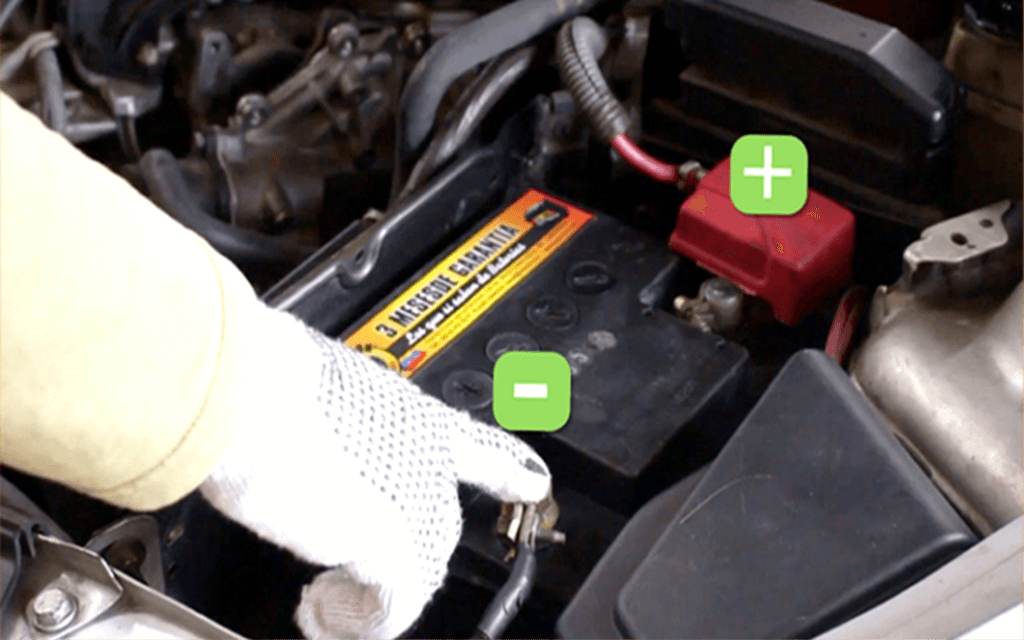
2. Remove Battery From Battery Compartment
Next, if your battery has a bracket securing the battery in place, you'll need to remove this. Most often times, they're held in place with two (2) 10mm nuts on a metal bar that stretches across the battery attaching it to the battery compartment.
Then you can remove the battery by pulling it up and out.
3. Disconnect ECM ECU Connectors
Now that the battery has been removed, you'll see two (2) cables attached to the battery box. The ends of them have little tabs that need to be pressed to compress the tabs so that you can remove it from the battery compartment. After the cables are released from the front portion of the battery box, you can remove it by lifting forward and up.
To the left, you will see a cover that contains two (2) electrical connectors for your engine control unit. These connectors are also holding part of the battery compartment, so you'll need to remove the cover and these next. They have rectangular, white levers that have to be pried open so that you can flip the connector up to pull the connector out.
4. Remove Battery Box Assembly
After you've removed the battery and the electrical connectors for the engine control module, the next step involves removing the battery box (or compartment, whichever you prefer to call it). So far this is pretty easy, right??
In addition, make sure to remove all of the wires and cables out of the battery box and push them to the side so that you do not accidentally damage them while removing the battery box compartment. You should be able to see the bottom of the battery box at this point and see the three (3) 10mm bolts that it is held down by and requires removal.
At last, remove the battery tray by pulling it towards the front of the vehicle and up. *TIP* You may have to wiggle the battery compartment some to get it out of there.
5. Remove Vibration Damping Weight
Indeed, there's not a lot of room to safely work around all of the parts, so we recommend removing the vibration damping weight. After you remove this part, you will be able to see a glimpse of the transmission control module as it sits directly below where the battery box was mounted. This part is secured by two (2) 17mm nuts that need to be removed.
6. Disconnect TCM TCU Connector
Similarly to the ECM ECU connectors you removed earlier, you'll need to disconnect the TCM electrical connector from the transmission control module as well. You'll also do this by prying open the latch on the rectangular, white lever that will flip up so that you can slide off the connector. Again, there's not a whole lot of working room so using a flat head screwdriver will help you with this step tremendously.
7. Removing the Mazda TCM
Finally, use the 10mm deep socket to remove the two (2) nuts on the side that are secured onto longer bolts. To remove the bolt located at the opposite end of where the TCM connector goes into place, use the 3/8" drive ratchet.
Subsequently, once these three (3) bolts are removed, you should be able to easily lift the TCM up and out. You're now ready to sent your transmission control module in for repair!
How We Can Help | “Don’t replace your parts- UpFix them!”
Place your order TODAY for your fast and easy TCM transmission control module repair on our website listed below! Make sure you have your part numbers and fault codes from the diagnostic scan to share with us. Ensure you enter your personal information accurately so you can your part repaired and returned in 4-7 business days!
Once you receive your returned part, no additional programming will be required after the repair. Your TCM will be plug-and-play once re-installed back into your vehicle.
UpFix also offers a TCM Transmission Control Module Exchange Service for those that cannot go without their vehicles.
Mazda Vehicles This Instruction Manual Applies To
- 2006 Mazda 3
- 2007 Mazda 3
- 2007 Mazda 5
- 2008 Mazda 3
- 2008 Mazda 5
- 2009 Mazda 3
- 2009 Mazda 5
- 2010 Mazda 3
- 2010 Mazda 5
- 2011 Mazda 3
- 2011 Mazda 5
- 2012 Mazda 3
- 2012 Mazda 5
- 2013 Mazda 3
- 2013 Mazda 5
- 2014 Mazda 3
- 2014 Mazda 5
- 2015 Mazda 5
Don't See Your Part?
Related Mazda Blog Articles
For Common Mazda TCM Codes & Part Numbers, Scroll Down
Common Mazda TCM TCU Codes
- P0753 DTC Code (Shift Solenoid A Malfunction)
- P0758 DTC Code (Shift Solenoid B Malfunction)
- P0763 DTC Code (Shift Solenoid C Malfunction)
- U0101, U0100 DTC Codes (Lost communication with TCM)
- P0715 Error
- P0720 Error
- P0744 Error
- P0745 Error
- P0748 Error
- P0762 Error
- P0768 Error
- P0772 Error
- EP0773 Error
- P0778 Error
- P0791 Error
- P0841 Error
- P0882 Error
- P0883 Error
- P0884 Error
- P2709 Error
- U0073 Error
We'll be releasing more blog posts on these error codes every so often so make sure to come back to check for them soon!
Part Numbers We Service
L539189E1H | L5E4189E1B | L539189E1E | L539189E1F | LF8M189E1F | LF6L189E1 | LF8M189E1H | L34T189E1C L34T189E1D | L539189E1D
LF8M189E1E | L5E4189E1A | L34T189E1A | L539189E1E | L34T189E1E | LF2L189E1F LF8M189E1D | L5F8189E1A | L32E189E1B | L34T189E1B
L32E189E1D | L3S818881B | L3P618881M | L39C189E1B L39C189E1C | LFJE189E1D | L23E189E1B | LFJE189E1B | L32E189E1C | LFJE189E1A
LF8M189E1G | LFS3189E1A LF8M189E1F | LFJE189E1A | L34T189E1A | L34T189E1C | LF8M189E1D | LFJE189E1B | LF8M189E1G | LF8M189E1E
L539189E1H | L5E4189E1E | L32E189E1B | L32E189E1B | L539189E1E | L34T189E1C | L539189E1H | LF8M189E1E L32E189E1C | L34T189E1A
L34T189E1E | L34T189E1D | L5F8189E1A | LFJE189E1A | LF8M189E1G | LF8M189E1D L34T189E1B | LFJE189E1D | L539189E1F | L39C189E1B
LF8M189E1F | L539189E1B | LFJE189E1B | L32E189E1D L34E189E1B | L539189E1D | L5G3189E1C | LF8M189E1H | LF8M1891E | LFJE189E1C
L34T189E1 | LF8W189E1C | L34T L39C189E1D | LF8M18881E | LF8M | LF6L189E1 | L5E4189E1A | L23E189E1B | L3S818881B | L5E4189E1E
L39C189E1C L3P618881M | L5E4189E1B | LF2L189E1F | LFS3189E1A | LF8M189E1 | L32E189E1 | L5F8189E1B | L5F8189E1D L34T19E1A | L539189E1J
LFAE189E1E | L39C189E1E | LF8M189E1B

 upfix.com
upfix.com 888-979-9343
888-979-9343

